Step-by-Step Guide: Mastering UPI - The Unified Payments Interface for Seamless Transactions
In recent years, online payments have become more accessible and convenient, thanks to the introduction of various digital payment platforms. One such platform is the Unified Payments Interface (UPI), which has revolutionized the way we make online transactions.
UPI is a real-time payment system developed by the National Payments Corporation of India (NPCI). It enables users to transfer funds instantly between bank accounts through a mobile application, eliminating the need for cash transactions.
If you are new to UPI and want to learn how to use it for seamless transactions, you have come to the right place. In this step-by-step guide, we will take you through the entire process of using UPI.
Step 1: Download a UPI-enabled Mobile Application
The first step in using UPI is to download a UPI-enabled mobile application. Some popular UPI-enabled apps are Google Pay, PhonePe, Paytm, and BHIM. Once you have downloaded the app, you will need to link your bank account to it.
Step 2: Register Your Mobile Number
To register your mobile number, you need to enter your phone number and verify it through an OTP (one-time password) sent to your mobile number.
Step 3: Add Your Bank Account
To add your bank account, you need to select your bank from the list of available banks and enter your account number and IFSC code. You will then need to verify your bank account details by entering your debit card details or through net banking.
Step 4: Create a UPI ID
After adding your bank account, you will need to create a UPI ID. This ID will be used to receive payments from others. You can choose any ID of your choice, as long as it is available.
Step 5: Set a UPI PIN
Once you have created your UPI ID, you will need to set a UPI PIN. This PIN is required to authorize transactions. Make sure you set a secure and unique PIN that you can remember easily.
Step 6: Send and Receive Money
You are now ready to send and receive money using UPI. To send money, select the ‘Send Money’ option and enter the recipient's UPI ID or bank account details. You will then need to enter the amount you want to send and authorize the transaction using your UPI PIN. To receive money, share your UPI ID with the sender.
Step 7: Check Transaction History
You can check your transaction history anytime by selecting the ‘Transaction History’ option in the app. You can view all your past transactions and their status.
In conclusion, UPI is a safe, secure, and convenient way to make online transactions. With this step-by-step guide, you can easily master UPI and enjoy seamless transactions.
Finacus is a technology solutions provider that offers a range of services including UPI (Unified Payments Interface). UPI is a payment system developed by the National Payments Corporation of India (NPCI) that enables instant money transfer between bank accounts through a mobile device. With Finacus UPI services, users can link their bank account to a mobile application and transfer money to anyone with a UPI ID or a mobile number linked to a UPI-enabled bank account.
Finacus UPI services offer features such as 24x7 availability, secure transactions, multiple bank account linking, bill payments, and more. However, it is important to do your own research and due diligence before using any online payment service.


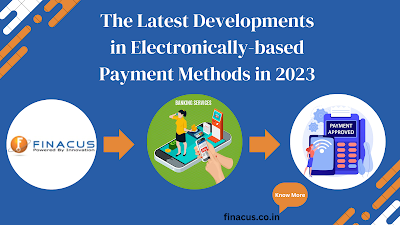
Comments
Post a Comment